Go to My Account

Under "Order History" you will see a link "View Voucher Codes". Click this:
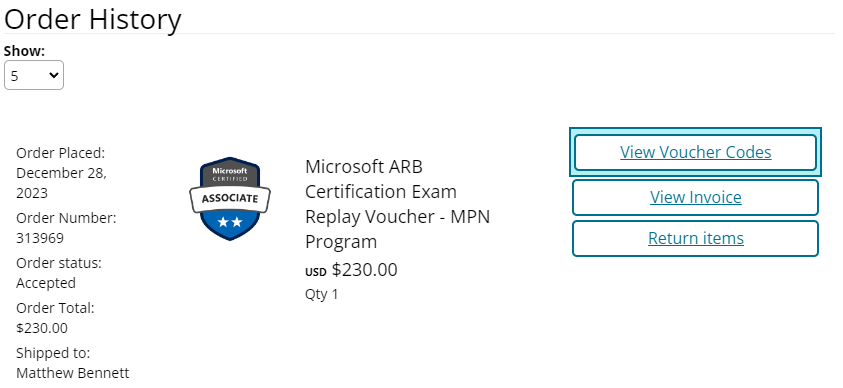
You will now see your voucher codes, their expiration dates, and the status of each voucher.
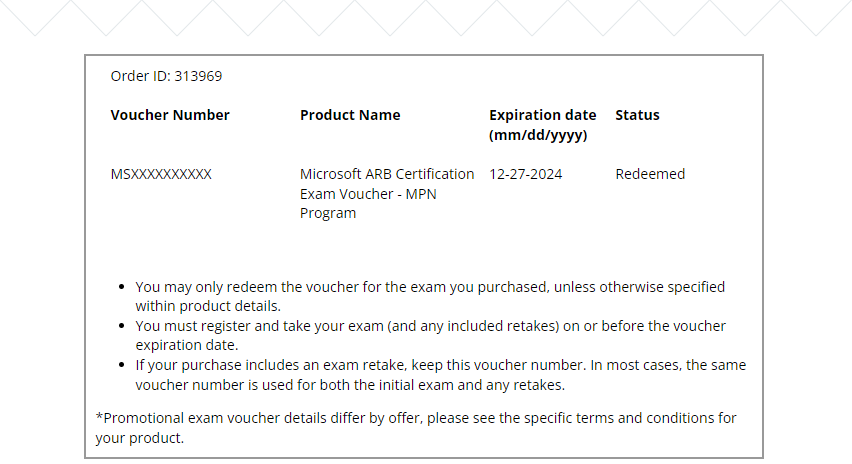
Notes:
- If you do not see the link please note it takes up to 1 business day after voucher fulfillment via email to see these.
- A status of "Redeemed" indicates the voucher was used to take an exam or with an exam appointment that has passed.
- If "Expired" they have been fully expired.
- More advanced voucher management is coming in 2024!

